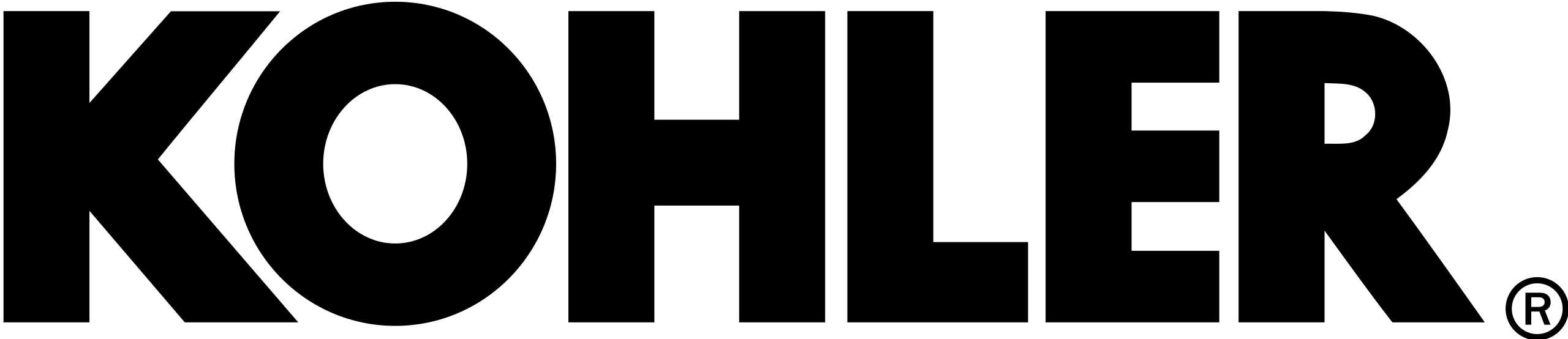Setting Up Remote Monitoring for Your Standby Generator

August 23, 2023
Having a standby generator provides great peace of mind knowing that your home will have backup power if the electricity goes out. But wouldn’t it be even better if you could monitor your generator remotely? With today’s technology, you can set up remote monitoring systems to check the status of your generator right from your smartphone or computer. Here is an in-depth look at setting up remote monitoring for a home standby generator.
Why Remote Monitoring is Useful
There are several advantages to monitoring your home’s standby generator remotely:
– Receive alerts or emails for system faults – Know right away if your generator has any issues that need attention.
– Track fuel and battery levels – Be notified when fuel or battery is getting low to prevent running out during an outage.
– Monitor exercise periods – Ensure your generator runs periodically to keep parts lubricated.
– Check generator status during outages – Confirm that your generator has started up properly. Provides peace of mind.
– Review maintenance indicators – Be alerted when servicing is due to keep your generator in top shape.
– Track run hours and logs – See how often your generator has been used and download detailed event logs.
– Diagnose problems remotely – Technicians can review system data to troubleshoot issues faster.
Overall, remote monitoring allows you to keep close tabs on your generator’s operation and catch any potential problems early.
Remote Monitoring System Options
Many standby generator manufacturers now offer remote monitoring accessories and packages. Some options include:
– Proprietary monitoring devices – Attach to generator to transmit status data to the cloud.
– Cellular-based systems – Uses cellular network to send real-time generator data to apps and email.
– WiFi monitoring – Communicates generator status to your home’s WiFi network. Requires router proximity.
– Remote start and stop functionality – Allows generators with electric start to be started/stopped remotely.
– Monitoring service plans – Subscription services to monitor diagnostics and receive regular reports.
Each manufacturer provides different monitoring hardware and capabilities. It’s recommended to consult with a generator pro on the best option for your model.
Key Data and Alerts Monitored
Some of the typical generator data that remote systems can monitor includes:
– Engine running status – Indicates if generator is on/off during a power outage.
– Battery voltage – Warns if starter battery is low which could prevent starting.
– Fuel level – Alerts when fuel tank needs to be refilled.
– Due and overdue service reminders – Provides maintenance schedule notifications.
– Runtime hours – Tracks total engine runtime to gauge wear and usage.
– Event log – Records all generator starts, faults, changes for analysis.
– Fault conditions – Identifies conditions preventing generator from starting.
The more data points and settings that can be monitored, the better visibility you’ll have of your generator’s operation and health.
Installing Monitoring Hardware
For self-contained monitoring devices, the installation process typically involves:
– Mounting the monitoring hardware – Usually attaches externally to generator. Needs to be in close proximity to sense data.
– Connecting to generator – Links to terminal blocks or connectors inside generator to access monitoring points.
– Linking device to home WiFi network – For cellular-based devices, just insert SIM card. For WiFi, connect to home network.
– Completing online registration – Create monitoring app account and link device serial number to access data.
– Testing functionality – Trigger generator start/stop to verify monitoring is capturing data.
Proper install is critical for reliable monitoring. Always have a qualified generator technician handle the installation. Most monitoring hardware is designed to retrofit onto existing units.
Using Monitoring Apps and Software
Remote monitoring utilizes online apps and platforms to access and view generator status:
– Manufacturer apps – Provide real-time data, alerts, reports and controls. Available as smartphone apps or web logins.
– Third-party apps – Companies like GenConnect let you monitor different generator brands on one platform.
– Email and text alerts – Get notified of faults, service needs and low fuel levels.
– Dashboard views – See generator status, battery, fuel level, due dates and runtime hours at a glance.
– Data logging – Download detailed event history to monitor usage patterns and diagnose issues.
– Remote control – Some apps allow you to manually start or stop your generator via mobile device.
Take time to review all available monitoring features. Determine which alerts and data views are most helpful for your needs.
Regular remote checks of your generator’s health and status provide tremendous peace of mind and can prevent major issues before they arise. While adding monitoring capabilities requires an initial investment, the benefits for the life of your generator are well worth it. Just be sure to use a qualified technician for proper setup.